Though libraries had to cancel in-person programming and close their doors to the public in response to the coronavirus pandemic, they almost immediately reinvented themselves as virtual community centers, and continue to offer educational and entertaining content to their home-bound customers. In addition to creativity and ingenuity, staff-created content and the shift to exclusively virtual programming requires planning, coordination, and expanded access to delivery platforms. We talked with Erica Grossman, Creative Lead at Anythink Libraries about how they are managing and delivering staff-created content, processes they’ve put in place, and lessons that they’ve learned.
Staff-Created Content
Anythink Everywhere: Anythink has created a campaign aimed at promoting all the ways that the library is here for you during this time. That includes friendly videos from Anythink staff, where they get to say hello while promoting online resources like ebooks, The Great Courses, Kanopy, Creativebug and more. This has taken the form of blog posts, videos and graphics shared on our website, YouTube and social channels.
Examples include: Virtual Storytime with Ms. Julie, Poetry with Brent, and Photoshop Painting with Cela. On Facebook, Ms. Julie’s storytime has been immensely popular with more than 27,000 views!
Live reader’s advisory: Staff are also doing some live reader’s advisory on Facebook, offering ebook reading recommendations.
Gathering and Managing Staff-Created Content
As important email updates are shared with staff, they are also encouraged to create at-home content to promote Anythink’s digital resources. In the first few weeks, Anythink created a Sign-up Genius form to help manage this. On the form, staff can sign up to produce different kinds of content. This allows them to get inspiration, or pitch new ideas, while maintaining the emphasis on variation in content. Erica served as the point person for staff creating content, so she reached out to each interested person to check in with them about their idea. Sometimes the idea needs a little massaging and potentially redirection to emphasize the library’s goal of pointing people to online resources that the library offers access to, or that are freely available (e.g. no reviews of anything you can’t check out virtually). Erica also shared the best practices outlined below.
After this initial content creation stage, the library has since adjusted this process to focus more on community needs and increased staff support. Staff now work directly with their managers, Anythink’s Director of Customer Experience and a Youth Services Creative Lead to identify content needs and receive video creation training. This training includes both technical best practices, as well as tips for performance – speaking slowly, finding ways to connect with your audience, and more. With a focus on quality, these videos are now created and scheduled for sharing on Anythink’s website and social channels. Included in this are weekly live storytimes on YouTube and Facebook.
Best Practices for Content Creation
- Be your authentic self and find ways to connect with your audience. From Ms. Julie: “Channel your inner Mister Rogers.”
- Shoot landscape/horizontally.
- If possible, use a tripod of set your phone on a stable surface.
- Test first – make sure your lighting and sound are adequate.
- Introduce yourself and use a sign-off like “Thanks for watching. Visit anythinklibraries.org for more resources. Be well.”
For storytimes, the creator is advised to look up/confirm that they have permission from the publisher and is provided with resources to help them make a determination. Guidelines vary from publisher-to-publisher, but staff have found this crowd-sourced Google Doc of author permissions to be helpful.
Additional information on permissions and policies can be found in School Library Journal’s COVID-19 Publisher Information Directory.
Post Production
When staff are done recording their videos, they drop them in a folder on a shared Office 365 drive. Since one team member is great with video content, he is the designated editor. He gives them a quick edit by adding in fades, the library’s watermark, and a courtesy notice where necessary for the storytimes with the publisher’s guidelines. He puts the final versions in a different folder on the shared drive, and then Erica uploads them to YouTube and Anythink’s social channels.
Lessons Learned…
- Be nimble. We’re making changes based on feedback and new information. As a result, it’s never been more important to be fluid and make appropriate adjustments as needed.
- For our initial content creation, we encouraged our staff to just be authentic. It’s okay if the lighting isn’t perfect or there is a little bit of stumbling. We just want people to be themselves, and I think this has made it really accessible and less intimidating. Now that we’ve had time to refocus our energy, we’re training our staff on best technical and performative practices.
- Videos shouldn’t have any copyrighted music in them, otherwise they’ll quickly get taken down on YouTube.
- Keeping content to 10 minutes or less is ideal.
- We’re now using IGTV to broadcast on Instagram. Keep in mind that you’ll want to create intro slides rather than rely on thumbnails for consistency and promotion.
- Regarding live reader’s advisory: It seems there is a strong need for age-specific kid’s reading recommendations.
- Sometimes there can be a lot of back-and-forth, which can be a little time-consuming.
- I’m just amazed and so proud of our staff for stepping up and being excited to help and contribute.
- I think this has also been great for camaraderie. I’ve noticed every time that we post a video, our staff rally in the comments section. They like saying hi to one another and offering words of encouragement.
Promotion
Since not everyone knows about all of the incredible digital resources available with their library card, the Anythink Everywhere campaign makes this virtual library experience more cohesive. They’re also creating fun campaigns that highlight specific online resources that are friendly and engaging. You can find examples here and here.
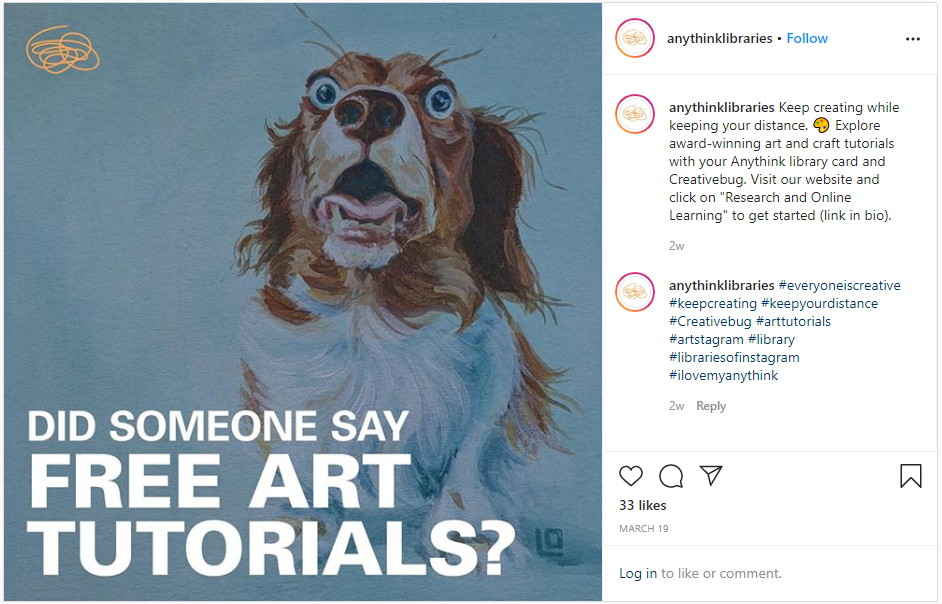
Is staff at your library creating content from home or moving programming online? How are you managing the process? What’s working? What’s not working? If you have information that you would like to share with the Colorado library community, please reach out to me, Marisa Wood, at mwood@coloradovirtuallibrary.org, or by phone at 303.351.2338.