Sharing School Library Impact
Sharing the impact of your school library program provides tangible evidence of its value to your stakeholders, including school and district administrators, parents, teachers, and students. This month’s blog post provides an overview of strategies and tools for telling the story of your library program through data, research, and anecdotal feedback using resources in the Colorado State Library’s School Libraries Communication Toolkit and school library reports.
School Libraries Communication Toolkit
The School Libraries Communication Toolkit is a collection of resources for sharing information about the role of a certified school librarian, school library research, and Colorado school library staffing.
What Is a Highly Effective School Librarian? (YouTube video)
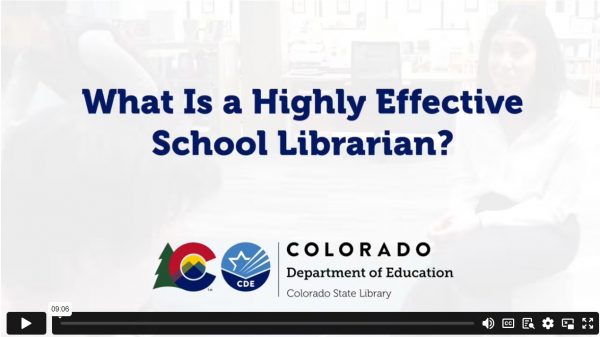
In this nine-minute video, listen to interviews of Colorado school administrators, teacher librarians, classroom teachers, and students describe how a highly effective school librarian impacts student learning, student well-being, classroom instruction, and the entire school community.
What Is a Highly Effective School Librarian? (PDF)
 This information sheet defines and describes the role of a highly effective school librarian through the lens of the Highly Effective Schools Through Libraries (HESTL) program credentials: Planning, Instruction, Environment, Management and Leadership.
This information sheet defines and describes the role of a highly effective school librarian through the lens of the Highly Effective Schools Through Libraries (HESTL) program credentials: Planning, Instruction, Environment, Management and Leadership.
Students Reach Greater Heights with School Librarians (PDF)
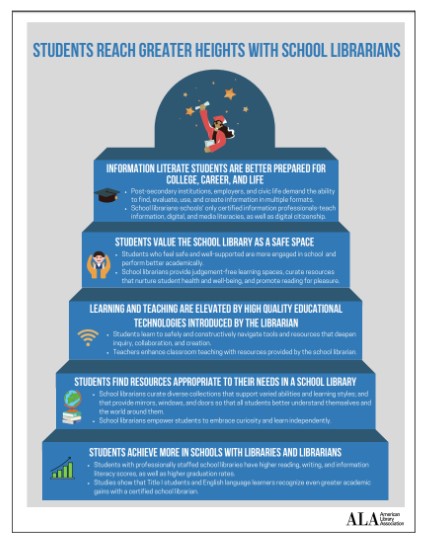 Created by the American Library Association, this infographic summary of research studies demonstrates school librarian impact on college and career readiness, student achievement, and students’ feelings of safety and belonging at school.
Created by the American Library Association, this infographic summary of research studies demonstrates school librarian impact on college and career readiness, student achievement, and students’ feelings of safety and belonging at school.
School Library Reports
Infographics can be a powerful tool for communicating the services and impact of your school library program. Free-to-use online design tools like Canva and Adobe Express can be used to present library data and anecdotal feedback in a creative, visually-appealing format, and Google Looker Studio can transform an infographic into a real-time, interactive library data dashboard. The Kentucky School Library Media Resources website is a one-stop information hub for creating library reports.
Library Infographics
Visit the Kentucky School Library Media Resources web page Library Infographics and Reports for an overview of several free library report templates created in Canva, Adobe Express, Genially and Google Slides, Power Point, and Adobe Illustrator. Creator James Allen, the Statewide School Library Lead & Digital Learning Coach at Kentucky Department of Education, also provides pros and cons of each tool. An infographic sample created by Allen in Canva:
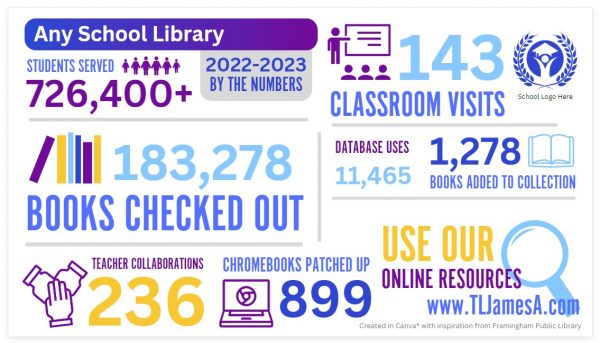
Library Data Dashboard
The KSLMR web page Looker Studio Infographic provides further guidance on how to automatically update the data in your library infographics to create a library data dashboard. Looker Studio is a free data visualization and report tool from Google, and Allen provides step-by-step instructions on how to use a Google Form to collect and connect library data to Looker Studio and instantly update your library data dashboard. Looking for ideas? Check out Allen’s sample library data dashboard.
Sign Up for CSL News You Can Use

Would you like to receive weekly updates of Colorado school library events, professional learning, grants and more? Subscribe to CSL News You Can Use.
- Dinosaurs are the past. School librarians are the future. - April 4, 2024
- The K-12 Library Connection: The School Librarian Solution to 2024 Education Challenges - January 4, 2024
- The K-12 Library Connection: Sharing School Library Impact - December 5, 2023